How better to show your skills with new Web 2.0 tools than to make a visual resume with one of the prettiest ones out there? Here are a few tips that will help you structure your visual resume to impress potential employers.
Main Frames – 6 Essential Elements for your Visual Resume
What fields do you normally include in a print resume? A visual resume will give you more freedom to show who you are, not just tell. These are topics that you’ll want to create a frame for:
-
Introduction
 Make your name stand out by varying the boldness or color of the font. Making yourself memorable is important and this starts at the first slide with content in it.
Make your name stand out by varying the boldness or color of the font. Making yourself memorable is important and this starts at the first slide with content in it. -
Current Happenings
 What are you doing now? Employers want to see that you’re staying current in the field and are doing interesting things. Been to a conference lately? Pop it in there. Graduating soon? That’s important!
What are you doing now? Employers want to see that you’re staying current in the field and are doing interesting things. Been to a conference lately? Pop it in there. Graduating soon? That’s important! -
Personal
The depth you go into is up to you, but this is your chance to show them what they can expect you to be like (in and) out of work. Include pictures if possible, showing some activities/sports/hobbies you enjoy. A prospective coworker might be into underwater basket weaving, too.
-
Skills & Training
What are your specialties? Try to cover main categories instead of every specific tool you ever used in schooling or at work.
Some to include:- Operating Systems (Windows, Mac/iOS, Linux)
- Productivity (Google Docs, Calendar/Organizing tools, Cloud storage tools, etc)
- Web & Social Media (FB, Twitter, Google+)
- Content Management Systems (WordPress, Joomla, etc)
-
Projects
What work are you most proud of? Here is the kicker…employers want to see something you’ve created on your own (or as part of a team). Think original work. Here are some ideas:
- Websites (blogs count, too!)
- Presentations (import to Google Presentations and link if possible)
- Papers (published work is a plus)
-
Thank You
Finish with a frame that has these things:
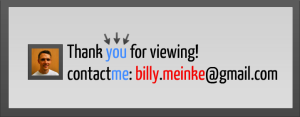
- A short “thanks for viewing” message
- A picture of you (be memorable!)
- A way for them to contact you. Email address is preferred!
Things to Avoid
- Excessive Swirls & Twirls – Let’s not make anyone sick!
- Long Prezis – Viewers should be able to read & click thru your presentation in about a minute.
- Spelling & Grammar Mistakes – Have a (trusted) friend proof-read your Prezi so it’s ready for employers’ eyes.
- Going Overboard on Color Schemes – Keep it clean and stick to a pre-formatted Prezi color scheme.
- Objects & Frames without Meaning – If you don’t need it, cut it out. This goes for print resumes, too!
Share yours!
I recently made my first visual resume with Prezi and am excited to see some made by other people. It takes some effort to make a good one, but will set you apart from the competition if your prospective employer values creative applicants. Post links to your own or other good ones you’ve seen in the comments below!
Update 1/24/12 A 7th Essential Item for your Prezi
After some critique from peers (thanks for viewing!) I’m adding a 7th item to the list! Most employers still require a formal print resume, so be sure to embed a link to your professional resume on your Prezi. Where you choose to do this may vary, but it should lie somewhere in the last couple of slides, near your contact information. If you have a website or blog with your formal resume posted on it, link it there. Otherwise you can upload it into your Dropbox “public” folder and grab a public link, then embedding it in your Prezi.


Very nice, Billy. I work with a lot of people who want to distinguish themselves from the crowd with their resume and this may be just the ticket. I have written on my own blog that I think the resume needs to be replaced (http://wp.me/p1XsDo-3n) and this is a prime candidate for a replacement. Keep in mind that all you want a resume to do is get you and interview. That means there are times when less-is-more provided the ‘less’ is well chosen and well organized.
Thanks, Lee. In today’s world of employers who have mixed levels of experience with technology (specifically online tools), I think it’s a good idea to have both a print resume and a digital visual one. Another plus of the Prezi resume is that there’s an option to “view together,” wherein you guide viewers through the Prezi and can break away from the set path to focus on points you had to graze over before. Thanks for the comment!
Pingback: The Resume is Dead – Again | Online College Tips - Online Colleges
I totally agree with your post.
It is what I made, my “alternative” CV on Prezi http://prezi.com/o0kvwurh8rce/alternative-cv-maria-ortiz/
Great, Maria! You have some neat experiences that you mention in your Prezi CV. Looks good! Thanks for posting the comment.
Pingback: Your name in lights: how far would you go to get noticed? « University of Bristol Careers Service
Pingback: Amadeus Consulting Blog Killer Ways to Boost Your Resume » Amadeus Consulting Blog